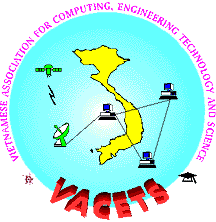What
is an Intranet and How to Build It?
Thao Mong
Le
Today, organizations
are discovering the ways to enhance their internal and external communications.
One of the web technology that meet their needs the "Intranet".
1. Why is
an Intranet Needed?
Today, the
government, academia, and industry delivering private information to their
internal users are already using Intranets. An Intranet is any internal
network (Local Area Network (LAN) or Wide Area Network (WAN)) that supports
Internet applications, primarily web (hypertext transfer protocol), but
also other applications such as electronic mail, file transfer protocol
(FTP), telnet, remote searchable indexes, and USENET News. Electronic mail
allows a user to send messages and attachments (including images and programs)
to other users on a remote computer. Files transfer protocol (FTP) allows
transferring files between users. Tenet allows users to log into remote
computers and use them as if they were local. The web browser, such as
Netscape and MS Explorer allows a user to view electronic text and graphics
files stored in a Web server.
Today, many
organizations already use Intranets. The Intranet promises to help unblock
the information flow, redesign business processes, and improve productivity
for all users. An Intranet user can use remotely searchable indexes of
information, free shareware, and other data. Intranets provides a plenty
of features, such as an Intranet:
· allows
sharing information with employees about organization's activities, and
products efficiently;
· provides
more information service with inexpensive client and server hardware and
software.
· requires
no special training for employees (just point and click on interesting
topics).
· retrieves
virtually any document type on-line (by reading document extensions and
spawning external viewers, when necessary).
· supports
imbedded hypertext links to local or remote documents.
· supports
organization-wide standardization of on-line interfaces.
· supports
retrieval and display of reports generated by external applications.
· supports
automatic downloading or transfer of computer files at the click of a button.
· supports
user authentication and encryption schemes.
· supports
Internet services like Telnet, FTP, and e-mail, even on local networks.
· supports
a wide variety of search engines, with rank-ordered, clickable, automatically
hyperlinked search results.
· supports
on-demand printing of desired documents on local or remote printers.
· allows
viewing on any resolution monitor (user can adjust fonts locally for better
viewing).
· works
equally well on standalone computers, local area networks (LANs), wide
area networks (WANs), or the global Internet.
· works
on all major desktop-computing platforms (UNIX, Mac, PC, OS/2, etc.).
· allows
integrating into popular computer operating environments (e.g., Windows
NT, OS/2 Warp, Windows 95). How To Create an Intranet?
The Intranet
web technology is able to provide a familiar, user-friendly front end to
a wide range of information from libraries of personnel and technical documents
to data warehouses full of corporate statistics, to business and technical
data. This data can not only be accessed with a Web browser, but can be
also be actively manipulated as needed. In order to set up an Intranet,
the organization needs to look under the surface of the web for new and
meaningful ways it can be used.
2. Hardware
Requirements
The hardware
configuration for an Internet server is varied. The minimum hardware requirements
for an Intranet may include:
· A
Pentium-based computer with MMX technology in full tower case with mouse
and keyboard.
· 250-watt
power supplies. This allow the server enough coverage for the power draw
from one CD-ROM drive, one tape backup, one floppy drive, super VGA card,
and the disk drive adapter card.
· 32MB
RAM, at least.
· A
15-inch or 17-inch SVGA monitor.
· A
Network Interface Card (NIC). This NIC needs to be compatible with the
type of network cabling on the organization's LAN. · An Internal
SCSI CD-ROM drive and SISC adapter card. NT includes terrific support for
nearly all SCSI CD-ROM drives and handful of non-SCSI CD-ROM drives. In
certain cases, it installs more easily from SCSI CD-ROM drives.
· A
5 GB hard disk drive. This is the C: drive, or the boot drive. The operating
system and all utility programs will be installed in this drive. It can
be either SCSI or IDE, but if an investment in a SCSI adapter card for
a CD-ROM drive is made, there is no need for buying a separate controller
card for IDE drives.
· A
5 GB hard disk drive. This is the D: drive and can hold the entire HTML
files and graphics. This can be SCSI or IDE. The reason for having two
physical drives are as follows: Better performance is obtained from having
to platters spinning when multiple files are being loaded, and there is
a gain in reliability if each drive is used less often.
· A
56 Kbps modem or ISDN.
· DAT
or optical backup device. Automated file backups are highly recommended.
· An
Uninterruptible Power Supply (UPS). Although optional, this is recommended
for a reliable Intranet so an orderly shutdown can be conducted if power
is lost on the server.
3. Software
Requirements
Today most
organizations use Windows NT, which offers reliability and security coupled
with the familiar Windows user interface and run well on PCs. NT can deliver
good performance under heavy user loads. There are hundreds of commercial,
freeware, and shareware client and server programs for NT, in most every
category, available on the Internet to help users get the most out of your
project. With TCP/IP and remote access software built into the operating
system, NT is one of the easier operating systems to use for the Internet/Intranet.
There are
a number of available software tools for a Web server. In addition to using
TCP/IP, the fundamental Internet/Intranet networking protocol that supports
the Web over the organization local area and wide area networks, the organization
will need to have the following software tools:.
· Internet
Information Server 2.X · A Web design tool (e.g., Netscape Navigator
Gold 3.X, Front Pages) · Paint Shop Pro. This is a good Windows
graphics program that allow a Webmaster to put graphics in HTML pages.
· WinZip.
This allows a Webmaster to compress and uncompress a file.
· CuteFTP.
This allows a Webmaster to drag-and-drop between directories.
· Quickview.
This allows a Webmaster to view, but not edit.
4. Benefits
The Intranet
will offer its users a wide range of benefits. Some of these are:
· Shared
resources related to organization's activities;
· Qualified
references for organization staff;
· Instant
access to the organization's electronic library or other information, while
saving on printing costs;
· Provision
of an excellent means of communication within the organization;
· Keeps
employees updated on organization products and/or services;
· Inexpensive
sharing of resources within organization, and
· Marketing
and building credibility for the organization
An Intranet
can be used to distribute information to organization users. Its Intranet
Web server and web page allow organization staff to put many types of documents
on-line for instantaneous access organization users.
The Intranets
will allow employees a way to share its products and reports on-line, and
allow them to copy any file through a single mouse-click across a network
to any user who requests it. It also supports spontaneous user searches
of information archives or database.
Thao Mong Le
[email protected]
For
discussion on this column, join [email protected]
Copyright
© 1994 - 1998 by VACETS and Thao M. Le
: